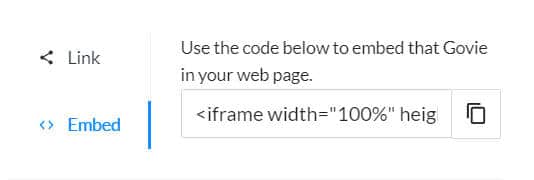You are currently viewing a placeholder content from YouTube. To access the actual content, click the button below. Please note that doing so will share data with third-party providers.
More InformationPublish menu #
Embed in website #
Properties of the IFrame #
Within the IFrame, various properties can be customized. There are parameters that affect the functionality of the govie and parameters that affect the design of the IFrame.
<div class="brlbs-cmpnt-container brlbs-cmpnt-content-blocker" data-borlabs-cookie-content-blocker-id="default" data-borlabs-cookie-content="PGlmcmFtZSB3aWR0aD0iMTAwJSIgaGVpZ2h0PSI2NTBweCIgbG9hZGluZz0ibGF6eSINCiAgICBzcmM9Imh0dHBzOi8vcGxhdGZvcm0uZ292aWUuZGUvc2hhcmUvcmV2aXNpb24va2g5bTk3eEx0SDl4TUxQWGI/Y29udHJvbHM9ZmFsc2Umem9vbT1mYWxzZSZtb2JpbGVTY3JvbGw9dHJ1ZSIgDQogICAgZnJhbWVib3JkZXI9IjAiDQogICAgYWxsb3dmdWxsc2NyZWVuPg0KPC9pZnJhbWU+" ><div class="brlbs-cmpnt-cb-preset-a"> <p class="brlbs-cmpnt-cb-description">You are currently viewing a placeholder content from <strong>Default</strong>. To access the actual content, click the button below. Please note that doing so will share data with third-party providers.</p> <div class="brlbs-cmpnt-cb-buttons"> <a class="brlbs-cmpnt-cb-btn" href="#" data-borlabs-cookie-unblock role="button">Unblock content</a> <a class="brlbs-cmpnt-cb-btn" href="#" data-borlabs-cookie-accept-service role="button" style="display: none">Accept required service and unblock content</a> </div> <a class="brlbs-cmpnt-cb-provider-toggle" href="#" data-borlabs-cookie-show-provider-information role="button">More Information</a> </div></div>
Functionality
A parameter can be appended to the link itself using the ? character (query string). By means of & additional parameters can be added.
controls – Show the navigation menu. (default=true)
zoom – To prevent zooming in the 3D scene so that the website does not zoom accidentally when scrolling. (default=true)
mobileScroll – The mobileScroll parameter can be set to true so that scrolling also works smoothly on mobile devices and the model is not inadvertently rotated. (default=false)
link
?controls=false
&zoom=false
&mobileScroll=true
Design
Via CSS the appearance of the IFrame can be controlled.
width – width of the IFrame
height – height of the IFrame
frameborder – border around the IFrame
allowfullscreen – if this attribute is set, the IFrame can be switched to full screen mode using the requestfullscreen() function
width="100%"
height="100%"
loading="lazy"
src="your govie"
frameborder="0"
allowfullscreen