Try it out using the example #
In the following example, material variants can be tested. To do this, either click on one of the hotspots and explore the scene interactively or press Play and sit back.
Since Blender 3.3, the material variants are already available in the GLFT Exporter:
https://docs.blender.org/manual/en/latest/addons/import_export/scene_gltf2.html


Use in Govie Editor #
Since version 3.1 of the Govie Editor, material variants can also be used in the Cineastic Govie . If different variants were previously stored in the model, they are displayed in the editor in the Model tab . The identifier is then the name of the object on which the variants were created. Different materials can now be selected via drop-down. The selection is then saved per slide.
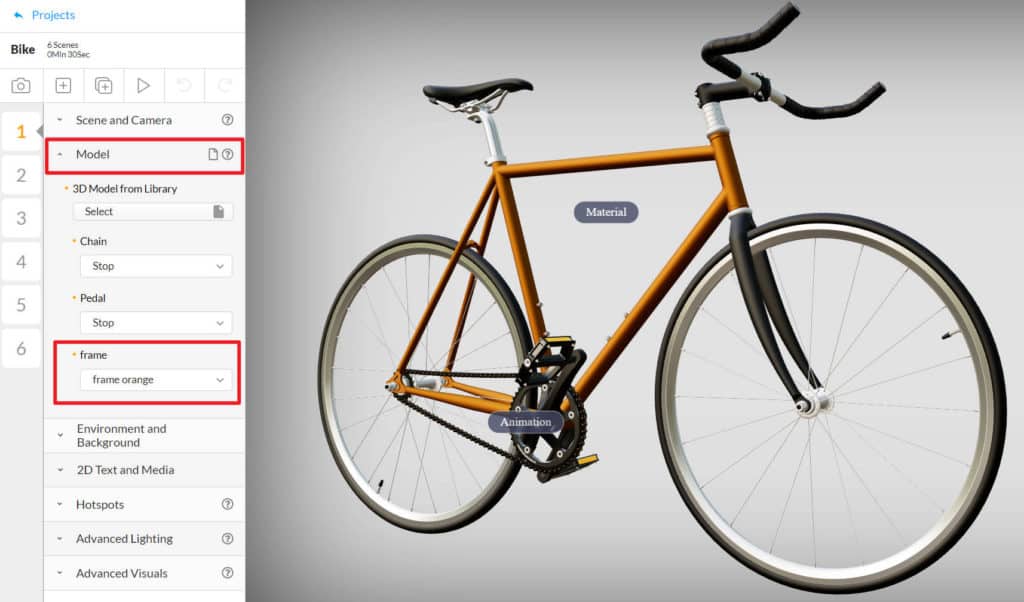
Govie Tools #
In order to be able to test the material variants quickly and easily, the Govie Tools Add-on, which was also shown in the video above, is also suitable.

Procedure for Blender version pre 3.2 #
In Blender version 3.2 and earlier, the material variants were not yet integrated into the GLTF Exporter. To be able to use it anyway, the following add-on must be installed:
https://github.com/takahirox/glTF-Blender-IO-materials-variants





