Interactive parts, also known as “clickable parts”, are defined areas within the 3D model that trigger a specific action when clicked. One possible action could be switching to a different scene within the Govie. When hovering over the interactive parts with the mouse (hover effect), they are highlighted for the viewer, providing a visual cue.
Experience with an example #
In the following example, various interactive parts are defined, allowing the viewer to navigate within the Govie. This can be done either by hovering over the parts with a mouse or by tapping them on a touchscreen. The Govie then jumps to the scene defined for the respective part.
You are currently viewing a placeholder content from Default. To access the actual content, click the button below. Please note that doing so will share data with third-party providers.
More InformationUsing the Govie Editor #
In the Govie Asset Editor Beta, individual components and groups can be explicitly published as interactive parts, which automatically grants them the property of “clickable parts”. For a cineastic Govie in the Govie Editor, these “clickable parts” of the 3D model can be assigned actions through a selection box. In the current feature implementation, it is possible to select a different scene that will be activated when clicking on the corresponding part.
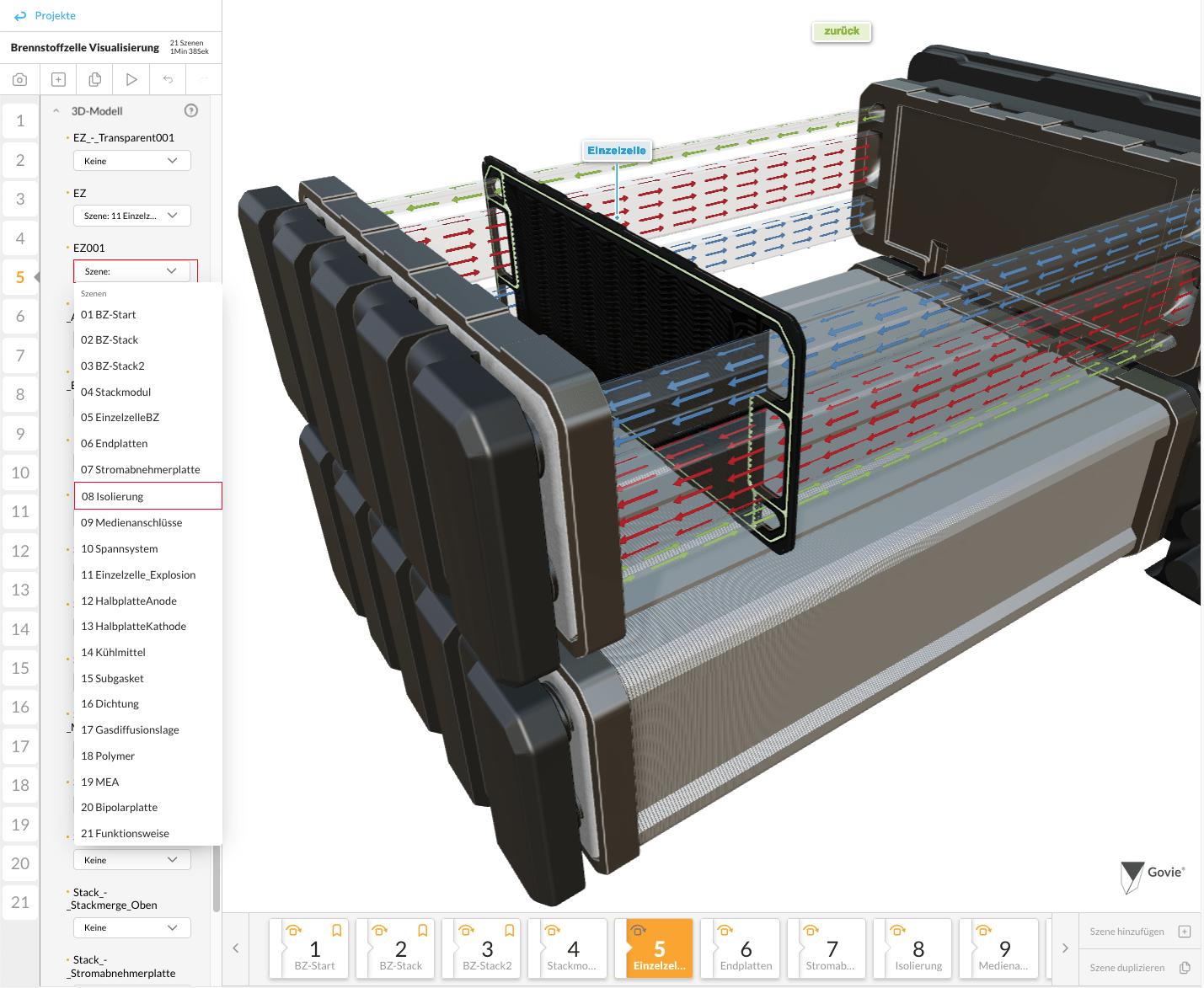
The interactive parts are based on the custom property “clickablePart” in the GLB data format. Therefore, they can be created not only in the Govie Asset Editor Beta, which is connected to the Govie platform, but can also be assigned to specific parts of a 3D model in professional 3D software like Blender. Additionally, 3D Interaction Technologies GmbH provides the Blender addon “Govie Tools“, which allows the components with the “clickablePart” property to be defined easily and conveniently.
The 3D model components with assigned actions are automatically highlighted for the viewer of a Govie when the mouse hovers over the component or a selectable group.
Benefits and Advantages #
- Increased interactivity: Your 3D models become more dynamic and interactive through the use of clickable parts.
- Easy handling: The intuitive user interface of the Govie Editor allows for quick and straightforward implementation.
- Flexibility in model preparation: Use either Blender or the Govie Asset Editor Beta to optimally design your models.
- Visual feedback: Clickable parts are highlighted, making interaction easier for the viewer.
Customer example #
HZwo e.V. | TU Chemnitz – Fakultät MB/IAF (Live Version)
You are currently viewing a placeholder content from YouTube. To access the actual content, click the button below. Please note that doing so will share data with third-party providers.
More Information




